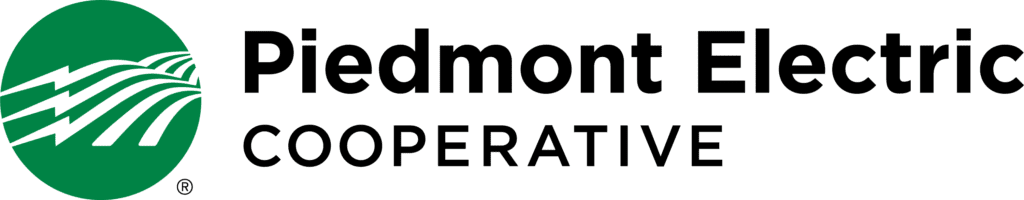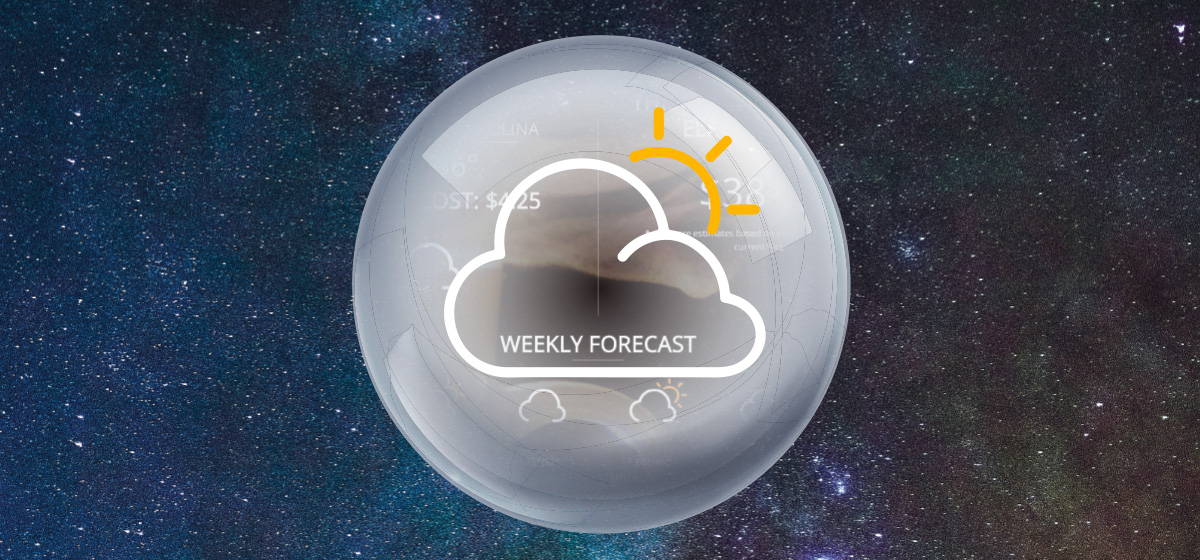
What if we told you it was possible to take a peek into the future?
While we can’t tell you everything your future holds, we can give you an idea of how much your electricity costs are forecasted to be each day over the coming week. That’s right, our free energy forecast tool pulls in data about local weather and uses that to determine your approximate electricity costs for each day based on how you typically use energy.
Personalized data for you
When you visit pemc.coop/analyze-my-bill, simply click on the “Energy Forecast” tab at the top of the page. You’ll instantly get a general, projected energy cost for the week and a further breakdown by day. Not surprisingly, the more extreme the weather forecast, the higher your estimated cost will be as heating and cooling your home uses the most energy. On days with a milder forecast you can expect to pay less in energy costs.
Plus, if you connect your account number to the tool, you’ll get personalized information on how much you can expect your energy costs to be as it will analyze how you normally use energy. You can also add specific information about your house for personalized energy-saving tips.
Thermostat savings calculator
The energy forecast tool bases its estimates according to a default thermostat setting of 68 degrees in the winter and 78 degrees in the summer. But if your thermostat is set differently, your energy costs will vary. You can use the thermostat savings calculator on the page to adjust the thermostat to match your home and see the how the thermostat setting can affect your bill.
The tool also shows a simple breakdown of how much of your weekly costs go toward heating or cooling compared to other energy sources.
Our energy auditors are available by calling 800.222.3107 to assist you or answer any questions you may have.
Visit pemc.coop/analyze-my-bill today to take a glimpse into the future and learn more about what you can expect your energy costs to be over the next few days. No crystal ball needed!