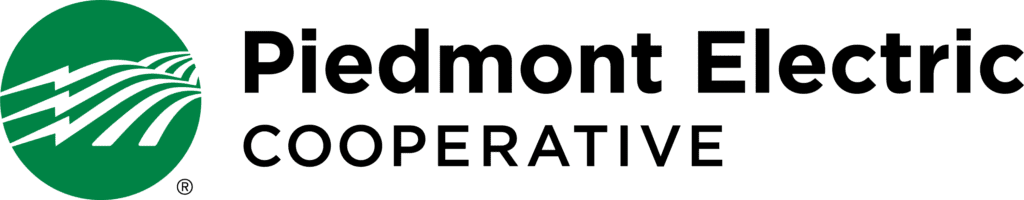Explore your enhanced member portal
SmartHub
SmartHub is a powerful tool designed to make managing your account easier and more convenient than ever before. This email highlights special offerings to optimize your experience with us.
- You should have received a SmartHub registration email upon setting up your account with us to set up your password. You view your account here or download the SmartHub app to easily access your account.
- For multi-account members: As you navigate SmartHub, pay special attention to the orange dropdown menu towards the top of the page and select the account you would like to view.
Bill & Pay
There are many options to fit your billing preferences – one of the most popular options is our auto pay program.
- Auto Pay Program: Set up automatic draft with a bank account or card.
- Billing History: View and download a PDF copy of your bill. Under the Paperless column, you’ll see a hyperlink to “View Bill” for each month available.
- Make a Payment: Select the payment amount, date the payment should be processed and submit an individual payment. You can receive a payment confirmation email once the payment has been submitted.
- Payment History: View the history of every payment made on the account and your scheduled payments.
Usage
Curious about how the weather or home upgrades affect your bill? The Usage section is the best place to go! Select the time frame you would like to explore and learn more about your energy use patterns.
- Average Usage: Look at the average usage per month, day of the week or time of the day.
- Usage Comparison: See a quick breakdown comparing month to month.
- Usage Explorer: This page is the best to drill down and see energy use patterns. Pro tip: when viewing hourly readings, select only a week at a time. This will allow you to see the breakdown of each hour.
Contact Us
You can send us a request or question or report an outage.
- Report Power Outage: After checking your account balance and the breakers in your home, all you need to do is click “Send” and our dispatch department will immediately be notified. You may see a message telling you that we already have the outage listed on your account and are working towards getting you restored.
- Report an Issue: Select the type of request for us to assist you with. A local member services representative will respond within regular business hours.
Settings
Update your contact information, make account changes and set up email and text notifications just the way you want it.
- Billing Address Information: Update your mailing address for all accounts. Seasonal Address is where you would add a name to your account so they can also have access to ask questions and make small changes.
- Contact Methods: Change or add email addresses and phone numbers on file.
- Manage Notifications: We have set up important notifications to get you started. You can search for more alerts that you are interested in and can choose how you receive them.
- Stored Payment Methods: Store payment methods to easily submit payment each month. You can also change, update or add card or bank account information.