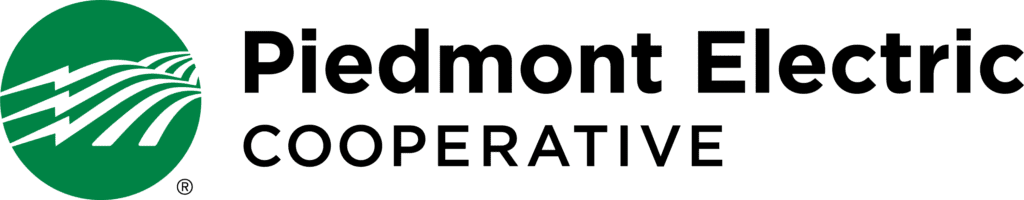We do our best to make sure you’re equipped with programs and knowledge about how to use energy efficiently and data for while doing it.
By far, the most powerful tool available to you is our SmartHub application! If you’re not using it regularly, you’re missing out on a valuable opportunity to make your life a little bit easier.
You can use SmartHub to:
- Receive daily energy use alerts so you’re always in the know and never surprised.
- Set up automatic online bill payments.
- Submit a service request.
- Report an outage.
- Get alerts about unusual spikes in your energy use, which could signal a problem with equipment at your home.
- Ask one of our energy experts a question.
- And more!
Here’s a closer look at all the different ways you can use SmartHub to manage your energy use and your bill.
Set up Automatic Bill Payments
Between family, work and social responsibilities, it can be overwhelming keeping up with it all. Take some of the work off your plate by setting up automatic payments through SmartHub.
Once you do, you’ll never have to worry about paying your bill on time again. Instead, your bill will automatically be paid from your bank account, debit or credit card, depending on the option you choose. To set this up, log in to your SmartHub account, go to the Billing and Payments tab and choose the Auto Pay Program option.
Stay Informed About Your Energy Use
If you’re looking for ways to help you better manage your energy use, you first need to understand how you’re using it on a daily basis.
Within your SmartHub account, you can set up daily alerts to receive an email with a snapshot of your usage. You can then use that to make adjustments and track how your bill changes as a result.
To set up email alerts, go to the Notifications tab and choose Manage Notifications.
To take it a step further, you can also view your daily, weekly and monthly usage at any time by going to the My Usage tab. Once you learn when you’re using the most energy, locate the areas of high energy use around your home with our online energy advisor tool at pemc.coop/analyze-my-bill.
If you have any questions about your energy use, we’re here to help! You can call us at 800.222.3107 or submit your questions through SmartHub.
Report an Outage
Don’t wait on hold when you can report an outage through a couple of clicks. Select Report an Issue, let us know what’s going on and we’ll get right on it!
Sign Up for Paperless Billing
Save a trip to the mailbox by signing up for paperless billing through SmartHub. To switch to paperless billing, click on the My Profi le tab and then Update My Paperless Settings.
How to Access SmartHub
Ready to start making SmartHub work for you? Visit pemc.smarthub.coop or download the SmartHub app on your smartphone or tablet to sign up or access your account.
Updated 1/11/2022